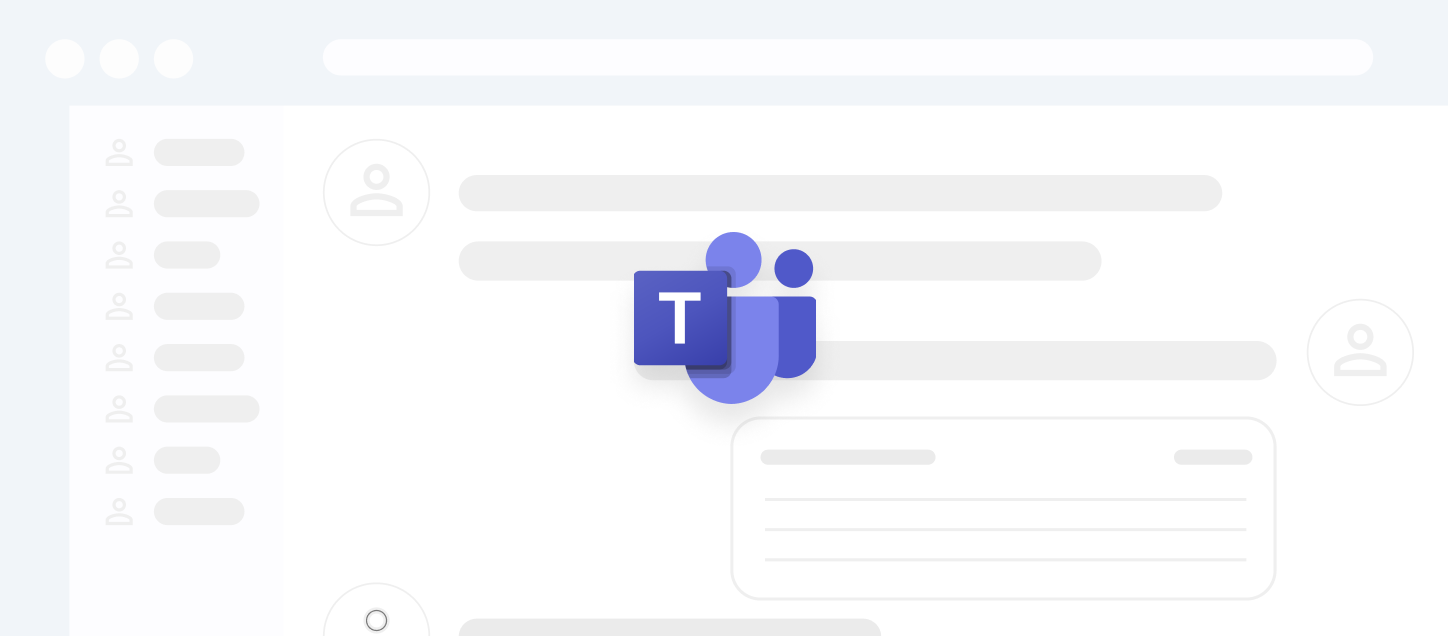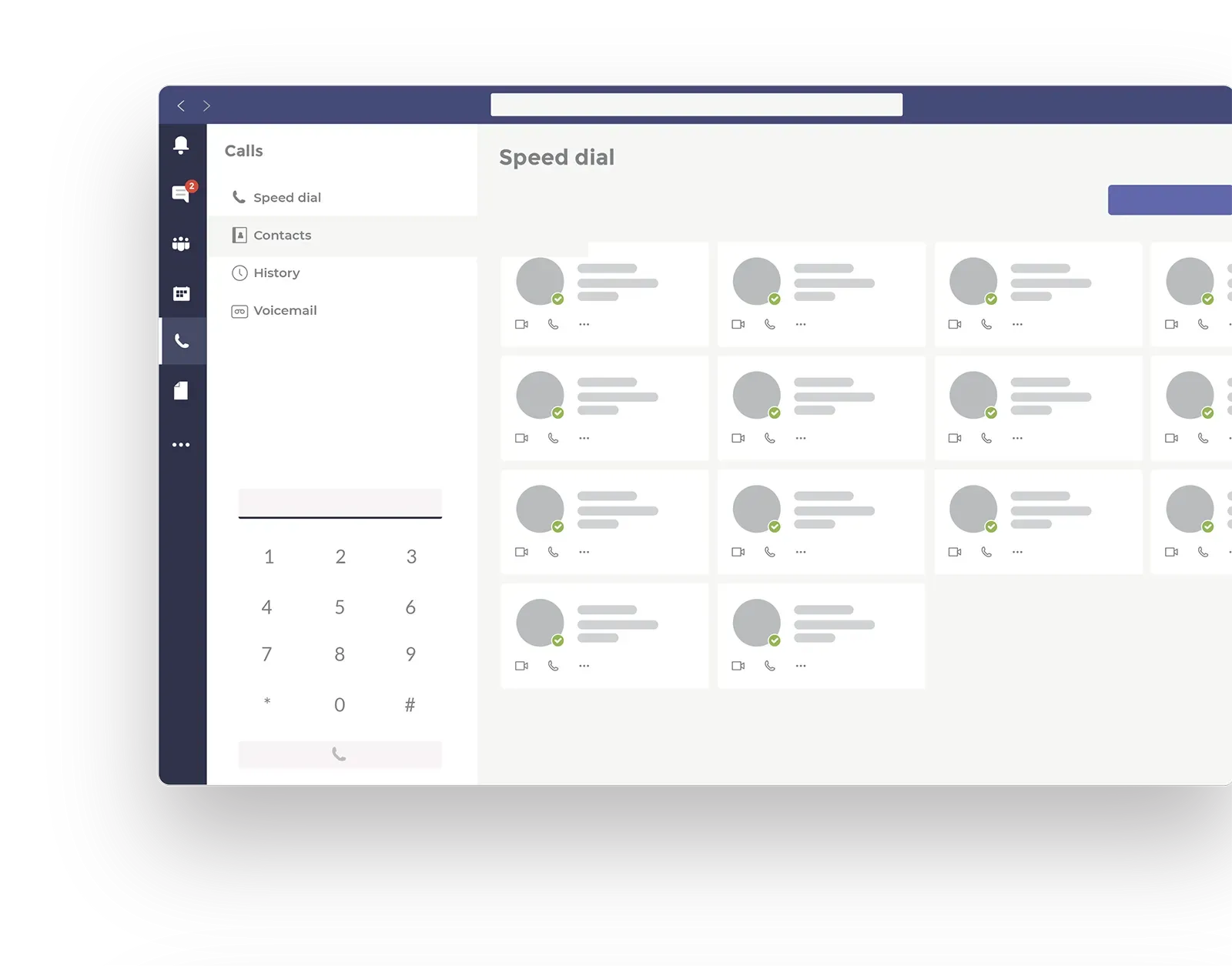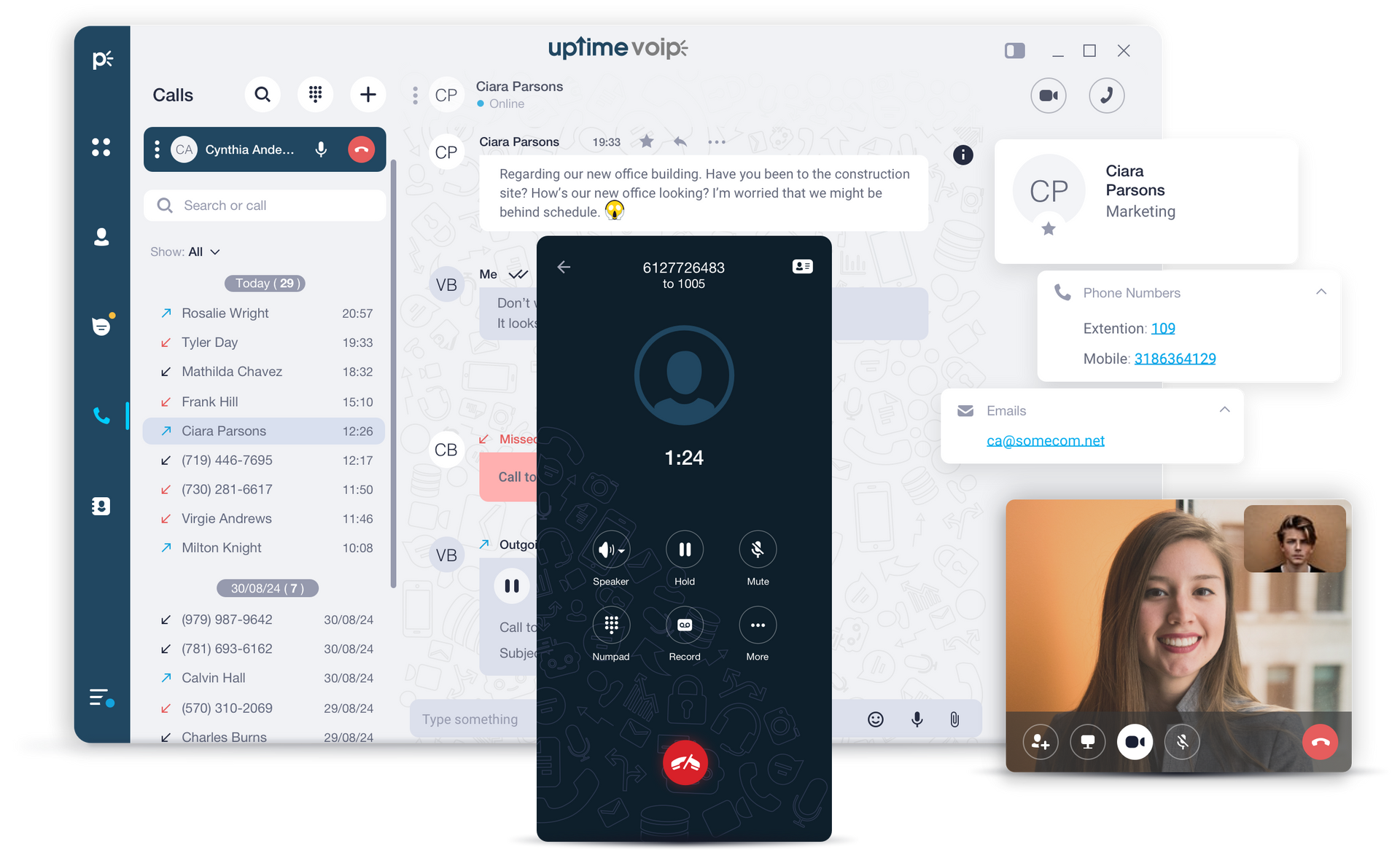Nortel Business Phone System vs. Uptime VoIP: A Comprehensive Comparison
For many years, Nortel business phone systems have been a popular choice for businesses, providing reliable on-premise PBX systems. However, as technology evolves, businesses are transitioning to cloud-hosted solutions like Uptime VoIP, which offer more flexibility, lower costs, and better features. In this post, we’ll compare the two systems and explain why Uptime VoIP is the ideal upgrade for your business.
What is a Nortel Business Phone System?
A Nortel business phone system refers to the legacy PBX systems developed by Nortel Networks, which were widely used by businesses for their telecommunication needs. These systems, while reliable, are on-premise PBX systems that require hardware installation, maintenance, and specialized support. Some common models include Nortel Meridian, Norstar, and BCM systems.
Key Features of Nortel Systems:
- Reliable voice calling
- On-site hardware for managing phone systems
- Traditional landline integration
- Limited flexibility for remote work
While these features worked well for many years, modern businesses now need solutions that adapt to remote work, scalability, and seamless integration with cloud services.
Why Upgrade to Uptime VoIP from a Nortel Business Phone System?
Switching from a Nortel business phone system to Uptime VoIP is easier than you think. Here’s why upgrading to Uptime VoIP provides significant advantages:
1. Cloud-Hosted, No Onsite Hardware
With Uptime VoIP, there is no need for bulky, expensive hardware that needs to be physically installed and maintained. Our cloud-hosted system allows you to manage your entire phone system from any device, anywhere, without worrying about hardware failures or maintenance.
2. Free Support and Upgrades
Nortel systems require you to rely on your installer or a third-party technician for even the most minor changes, often at an extra cost. With Uptime VoIP, we offer free support and upgrades, so your system is always up-to-date with the latest features, without any hidden fees.
3. Advanced Features for Modern Businesses
Nortel systems offer basic functionality, but Uptime VoIP provides advanced features that today’s businesses need:
- Voicemail-to-Email: Receive voicemails as email attachments, making it easier to track messages.
- Mobile Integration: Use our free mobile app to manage calls from anywhere.
- Call Routing: Seamlessly route calls between departments or even multiple locations.
- Real-Time Analytics: Monitor call volume and performance metrics in real-time.
Simplifying the Switch from Nortel to Uptime VoIP
Many businesses are concerned about the complexity of switching phone systems, but transitioning from Nortel to Uptime VoIP is seamless. Here’s how the process works:
- No Downtime: We ensure your system remains fully operational during the transition, with no downtime or missed calls.
- Easy Number Porting: Keep your existing phone numbers when switching to Uptime VoIP, ensuring a smooth transition for your customers and clients.
- Remote Installation and Setup: Because our system is cloud-based, there is no need for on-site installation. Everything can be set up remotely, saving time and money, though we do offer this service to our local clients.
Why Uptime VoIP is Better Than an Onsite PBX System
Let’s take a closer look at why Uptime VoIP offers more advantages over traditional on-site PBX systems like Nortel:
1. Scalability: Whether your business is growing or downsizing, Uptime VoIP easily scales to your needs. No need to invest in additional hardware when you add users.
2. Cost Savings: With Nortel systems, you pay for installation, hardware, and ongoing maintenance. Uptime VoIP offers transparent monthly pricing, with no surprise costs for support or upgrades.
3. Flexibility: In today’s business environment, remote work is more common than ever. Uptime VoIP allows your employees to stay connected, whether they are in the office, working remotely, or traveling. Nortel systems, on the other hand, are limited by their physical location.
4. Security: Our cloud-hosted systems offer enhanced security features, including data encryption and geo-redundant hosting, ensuring your business communication is always secure and reliable.
Conclusion: Make the Switch to Uptime VoIP Today
If you’re currently using a Nortel business phone system, now is the perfect time to upgrade to Uptime VoIP. With advanced features, seamless switching, and unmatched support, Uptime VoIP is the perfect solution for modern businesses looking to stay connected and competitive.
Switching from your old Nortel system is easier than you think, and with Uptime VoIP, you’ll enjoy the flexibility, scalability, and cost savings that come with a cloud-hosted phone system. Contact us today to get started and experience the future of business communication.