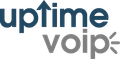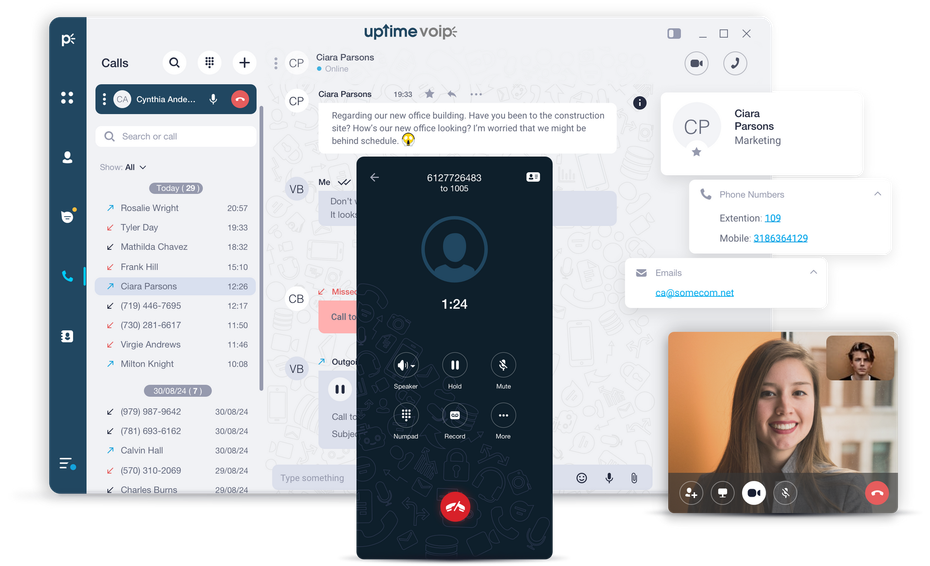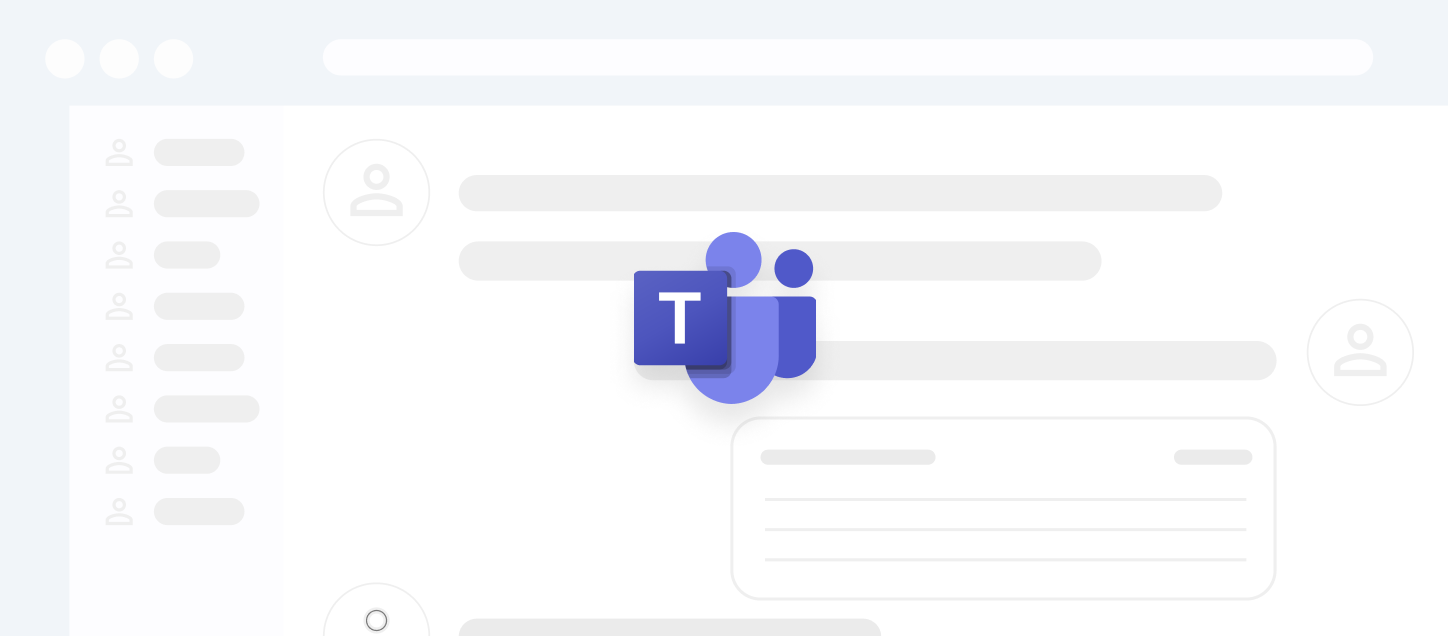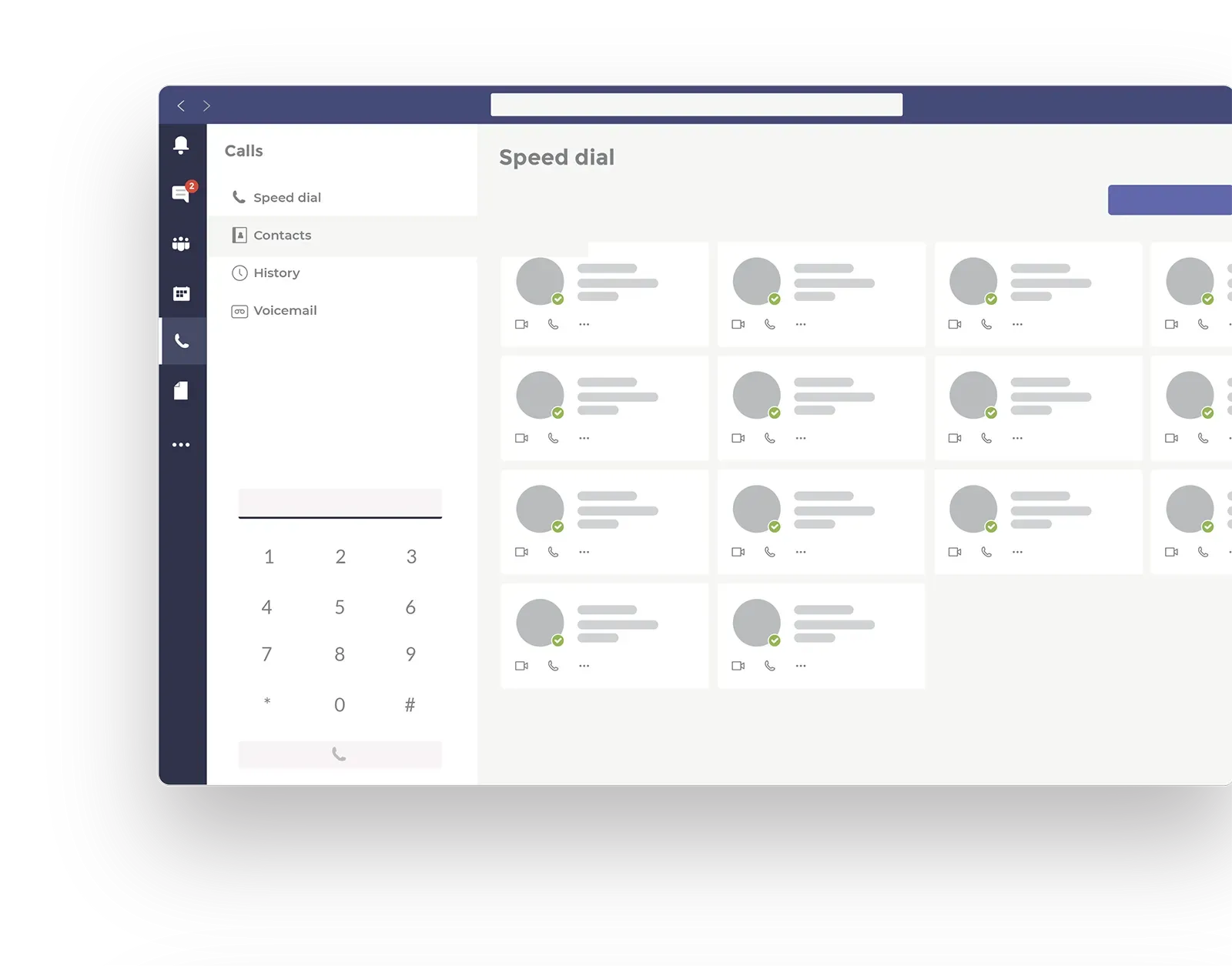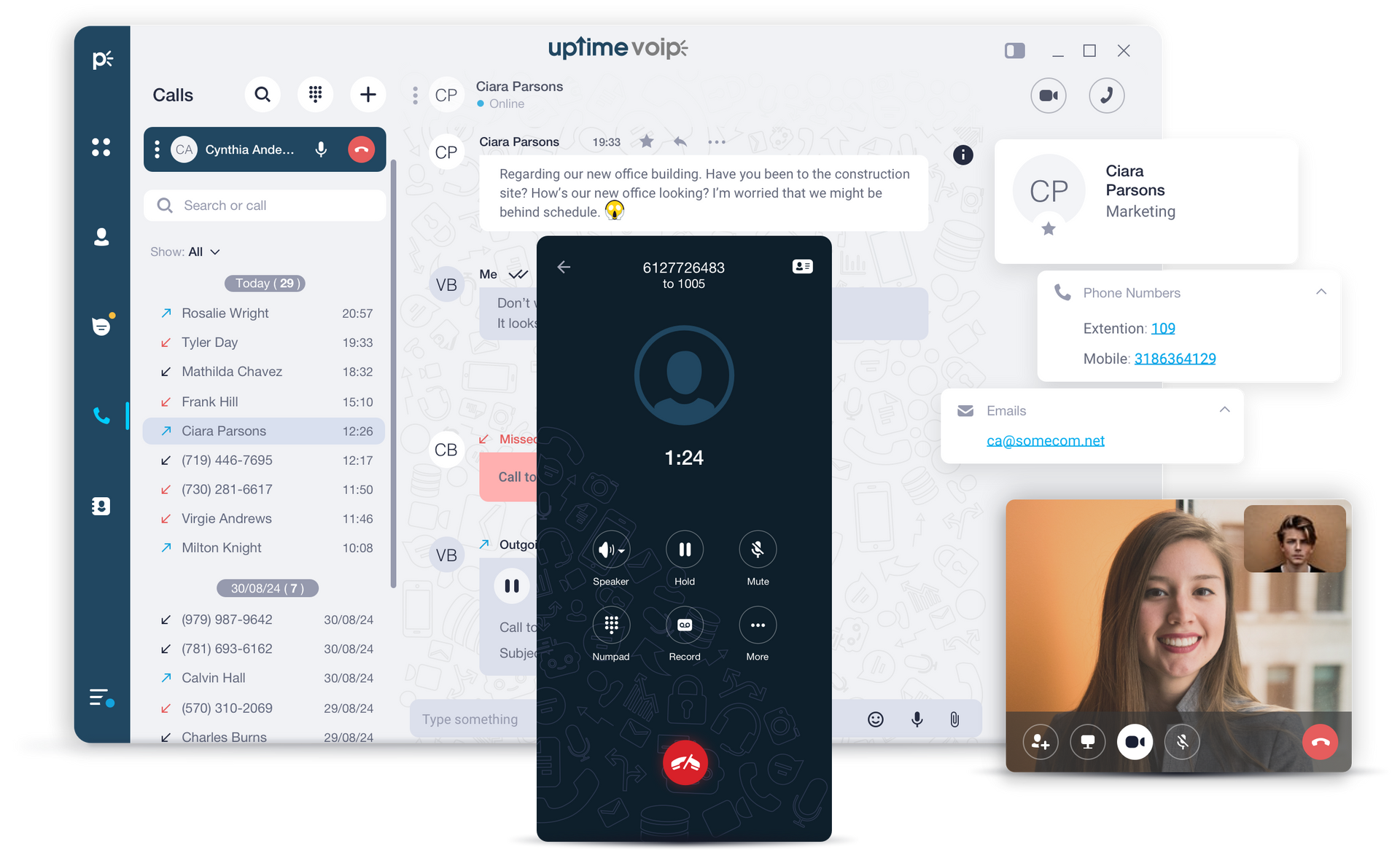70+ Included Features
Everything you need in a robust phone system without the need for onsite systems to update. This means we can provide new features to you as soon as they are developed!
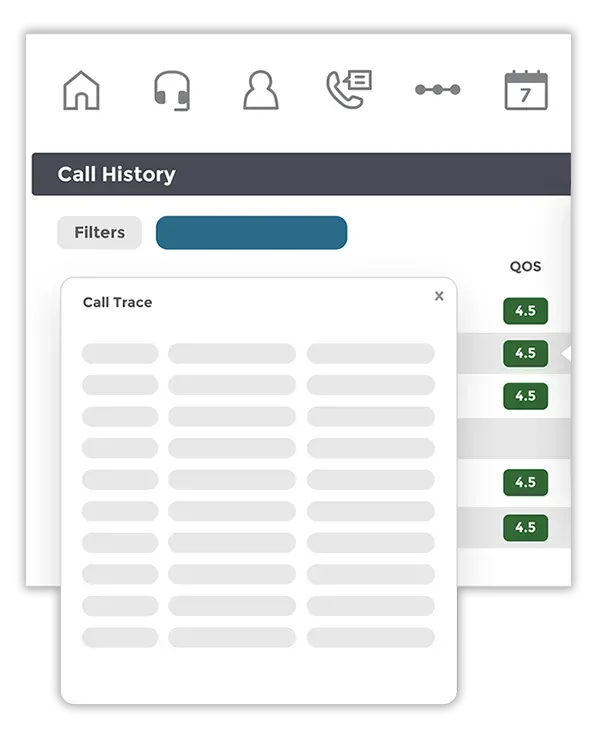
Integrate with your favorite apps
How Do I Switch to Uptime VoIP?
Switching to Uptime VoIP is simple. Just follow these 3 steps:
1 - System Setup
We set up temporary service and gather key details for your VoIP system, ensuring you’re always connected.
2 - Call Forwarding
We forward all your existing calls to your new system, so you don’t miss a thing during the switch.
3 - Number Activation
Your numbers are activated on Uptime VoIP with no downtime, thanks to our seamless porting process.
Check out our latest blog posts

**Extreme TLDR:**
Uptime VoIP enhances small/medium business communication with personalized support, seamless transitions, and robust features. It offers superior call quality, multi-device compatibility, and advanced tools like call routing and collaboration features. A dedicated support team ensures smooth implementation and ongoing optimization. Cloud-based systems simplify management, reduce costs, and promote scalability, integrating effortlessly with existing business tools.